How to Text More Than One Person on Android
Send a text to multiple contacts on Android without creating a group or showing all recipients. Learn about all the methods to send a text message to multiple recipients using an Android feature and Android App. Save time by sending mass SMS messages from your Android phone when you need to communicate a message to several contacts at one time.

In the modern era of social media and chatting apps. Sending a text message is still popular among most mobile users. However, the world is flooded with lots of messaging apps but still, you can't ignore the significance and possibilities of text messaging.
Most of the chatting apps are equipped with a group messaging feature by default. You can use these apps to send a message to multiple contacts or groups. But still, these apps can't replace the default messaging apps to send a text message to multiple contacts.
3 Methods to Send Text message to Multiple Contacts on Android.
Now, you are aware of the benefits of sending a text message. Let's talk about methods to send text messages to multiple contacts. There are several methods you can learn or come across to send a text message to multiple contacts or send group messaging on Android.

But, I will try to keep the article short and come out with minimal time-consuming but working methods to send a text message to multiple contacts on Android.
How to Hide Text Messages on Android | Best methods and Apps
There are three working methods to send text messages to multiple contacts on Android.
-
Send text Sms Messages to multiple recipients using the default Android Messaging App.
-
Create a Contact Group to send a text message to multiple contacts in Android.
-
Send a text message to multiple contacts on Android using 3rd party App.
1. Send text Sms Message using to multiple recipients using the default Android Messaging App.
This is the simplest method to send a text message to multiple contacts on Android devices. All you need to compose the text and add multiple contacts you want to send the message to.
Open the default messaging app on Android and compose the message. Once finished tap on the "To" section and type the number or contact numbers. You can add as many contacts as you need. Once added, tap on the Send button to send the same message to all the recipients.
However, this method includes adding the recipient one by one manually for every new text you attempt to send to multiple contacts.
But, you can create a group to send the same message to multiple contacts or the same multiple contacts.
7 Tricks to Increase Your Android Internal Storage
2. Create a Contact Group to send text messages to multiple contacts in Android.-Group messaging on Android
You can create a group of contacts and send the text message to the recipients in the group. This is the easiest method to send a text to multiple contacts on Android. I am using a Samsung Galaxy mobile for illustration but the process is quite identical for other Android mobiles.
RELATED:7 Best Android Auto Dialer App To Schedule Calls
Follow the steps below to create a group and send a text message to multiple contacts or numbers.

- Open Contacts on Android.

- Touch the three verticle lines(≡) on the upper right corner of the app.
- Scroll down and locate Groups. Tap on "Create group"
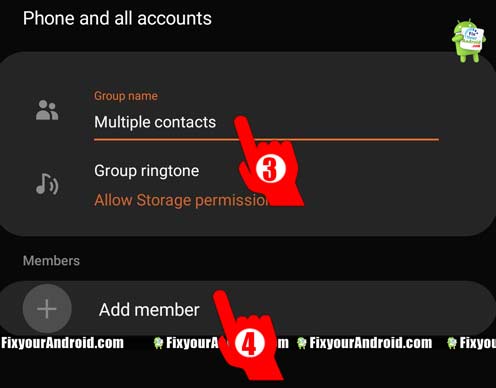
- Name the new group as your desire.
- Tap on the Add button to add multiple contacts to the group.
- Touch save once finished adding the contacts in the group.
Send a text message to multiple contacts in Group
Once you have created a group to send text, its time to compose the text and send the message to multiple contacts in the group you have recently created.
- Open the messaging app on your Android.
- Compose the text you want to send
- Tap on the recipient and add the group you have created.
- Tap send to send the message to all the members in the group.
- 5 Best Group Messaging app for Android
3. Send a text message to multiple contacts on Android using 3rd party App.
Not satisfied? Don't worry you have a lot to know. You can also send text messages to mass contacts on Android. There are several bulk messaging apps you can use to perform the task. These apps are quite identical in functions and features.
So, there is no point to explain each app separately. However, you can find the List of Group messaging app on Android. In this example, I have featured a group messaging app called "Handcent Next SMS".
A very useful app is available on the Play store to send bulk SMS and sending a text to multiple contacts at once.
READ ALSO:Best Dialer Apps for Android: Android Stock Dialer Alternatives
Handcent Next SMS: Send a text to multiple contacts and Groups.

Handcent Next SMS is the best free and dynamic app for Android to send group text messages. You can use this App to performs many other texts and MMS tasks.
Features:
– Best SMS app with ultimate customization
– Tons of handy features to make your life easier
– Cloud back-up, never worry about long texts ever again
– Texting from computer
– Reliable guard to keep texts safe and secure
– Wear OS support, receive and reply from your android wear device
Download from Play Store
What are the Significances of Sending Text to Multiple Contacts on Android?
Sending a text message to multiple contacts is featured as the ability to send an SMS or text message to several contacts at once. There is no limit to add the recipients. A tel. marketing or promoter often prefer this method to send product or service promotional text message to multiple contacts.
The main reason they use the multiple text message sending method is that you can't ignore a text message.
A WhatsApp message is required to open the app and an active internet connection. If you send a mail to multiple contacts, chances are your Email may end up in the recipient's spam folder.
But, there is no way to ignore a text message. No matter if you are running out of the internet. If someone attempts to send a text message to your number, you are forced to receive the message.
Wrapping Up: Methods to send a text to multiple contacts on Android.
Do you think text messages are still popular today? Well, most of the users will agree to this that there is no other method to send a group message like a default text message. In spite of other chatting apps, there are some advanced features in text messages no one can complete to. What is your favorite text sending method you still use?
OTHER ARTICLES:
- Wifi Calling on Android: Wifi Call Easy Setup
- How to Hide Text SMS on Android: Best Message Hiding App Android
- How To Create a Group Email in Gmail
- What is Android system Webview App on Android?
How to Text More Than One Person on Android
Source: https://fixyourandroid.com/how-to/send-text-to-multiple-contacts-on-android/
0 Response to "How to Text More Than One Person on Android"
Post a Comment